¶ How to submit a story:
- Register for an account using Discord
- Click “New Page” in the top right corner of the page
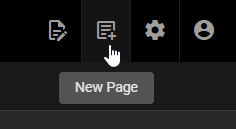
3. Type your story name and add it under the “Tales” folder
You must rename “new-page” at this step! Do not use spaces or illegal characters in your page path (this is a link).
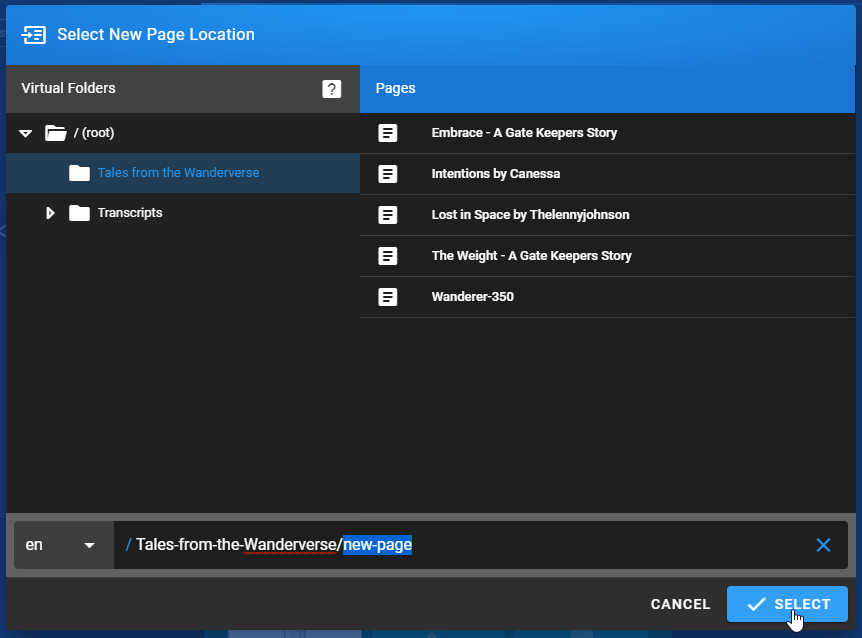
4. Select “Visual Editor”
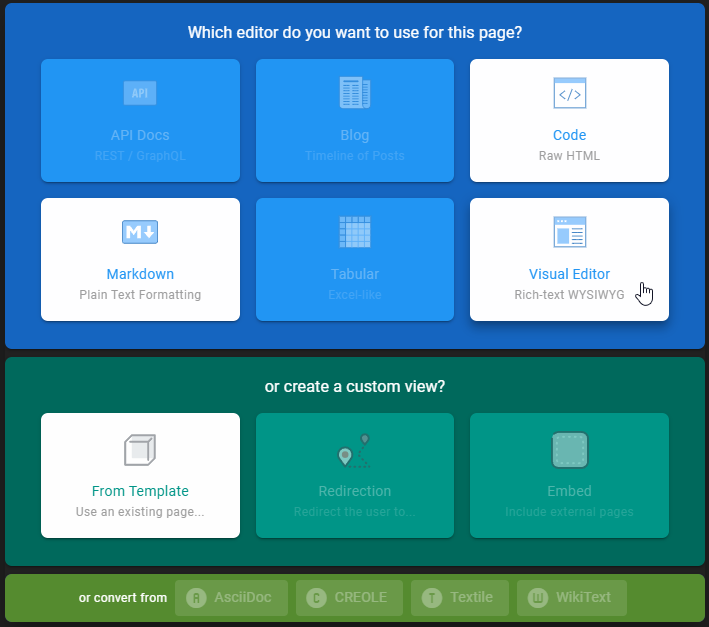
5. Fill out the Page Properties
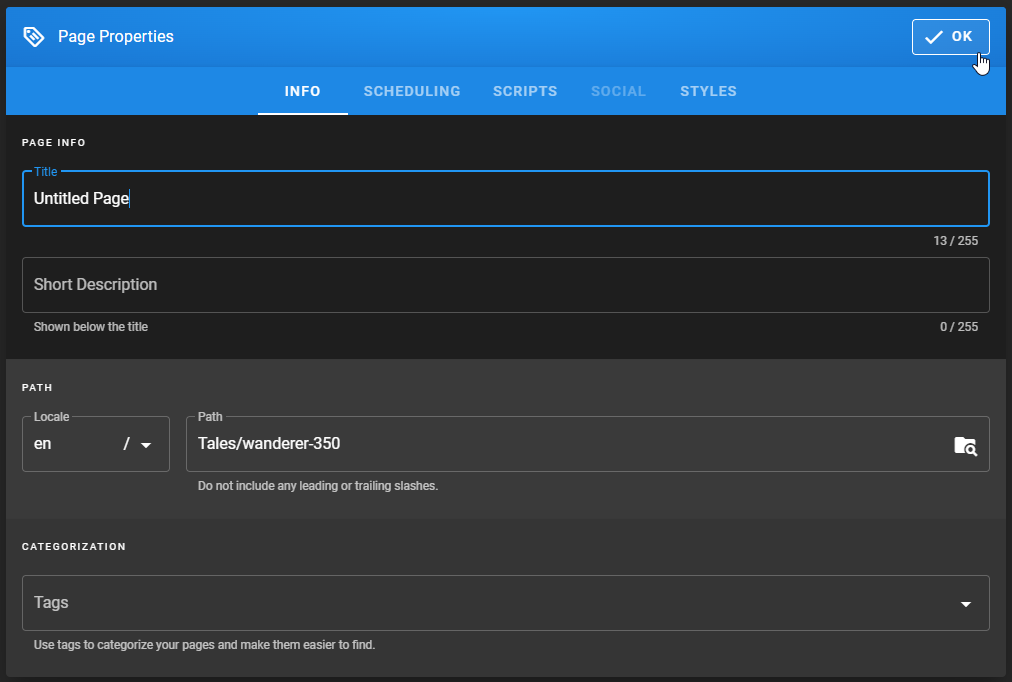
6. Write your story and submit!
7. Add a link to it on the Tales page